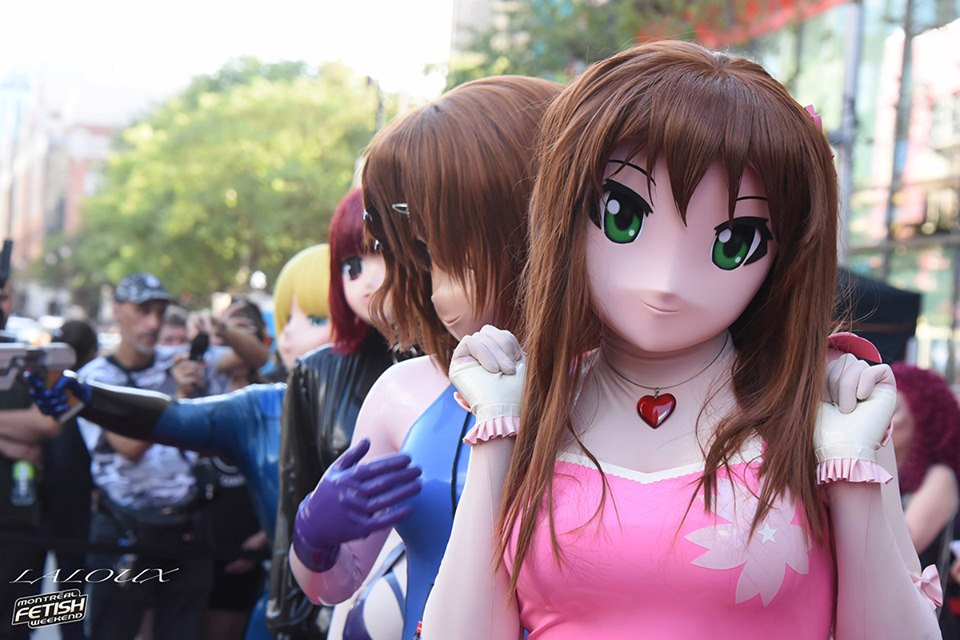Last year I explained how to take a mask as big as Yui overseas, which involved getting her a protective drum case to herself that could go as checked-in luggage. But there are times when this is expensive, or where you want to be able to throw a mask into carry-on for a quick meet up.
Carry-on luggage restrictions are tough, with many airlines giving you a maximum width of just 25cm (or sometimes even 23cm). Yui was 28cm at a minimum and without any protective padding. I could have bought a half-mask or smaller mask, but people wanted to see Yui at the events.
So this project, travel-yui came into existence. Can I make a mask that looks pretty much like Yui (it’s okay for it be to slightly different, it’s a younger or older Yui from the past or the future), but that’s possible to kig with everything fitting into one carry-on airplane suitcase? And can I do it in time for the German latex ball? The rest of this post is the journey we took to make it happen.
Design
Step one is to make a 3D model of the final mask. I used Blender on Linux using photos of Yui as a reference and made a 3D mask. Blender has a (very) steep learning curve, and it took me a full week from having no Blender knowledge to having the final object. Getting things like the eye shape, width, height, and positioning were the hardest but most important to make this model look good.
It’s worth noting here that “copying” a mask brings up all sorts of concerns, from copyright to ethics. I could have, for example, just used a 3D scan of the original Yui mask, but although this would have been far easier I decided to design it in Blender myself but using Yui as the reference. The company that made Yui is no longer operating, but I did also check with the people behind it and who made Yui originally to make sure it was okay with them to do this as a personal project before I went ahead.
I made the design as a usual 3/4 mask design but then removing the back panel and then adding in some cross supports. The supports can be easily added and removed using screws. I planned to print the ears separately and add them on at the end, but ran out of time (and you rarely see original Yui’s ears anyway).



Printing
I got printing inspiration from both Helenako and Bluegail, who had printed their own masks and not only made them available but also given lots of details of the build process. Since Helenako even had the same printer (CR-10) and filament (Prima Value White PLA) it gave me confidence it would all work out. They also had some great tips on smoothing prints and using wood filler on the outside and cheap epoxy on the inside. In hindsight we’d probably not use wood filler again because it got very messy and is really tricky to wet sand. But more on that later.
I printed the front section in three pieces to eliminate overhang and too much support material, using Cura 4.0 for slicing in .28mm layer height but using the adaptive layers function so areas like the nose would be down to .1mm in places. The first print failed so for stability printed the next one upside down (although I did forget to rotate the model so the Z seam ended up on the face of the model rather than the back, oops, more sanding needed!). Total print time was about 20 hours for the main piece, under 2 days for everything. So we now have a crown, a chin, and a main piece, and two back pieces.

Finishing
After printing, I passed the prints off to Jade for finishing. She noticed the chin on my model had ended up being too smooth once printed so she used putty to sculpt a more pronounced one. The next steps of sanding, filling, sanding, priming with filler primer, sanding, filling, sanding, sanding, sanding took her quite some time, a few hours a day over a week. But the end result is super smooth and flawless and the print lines are completely invisible.

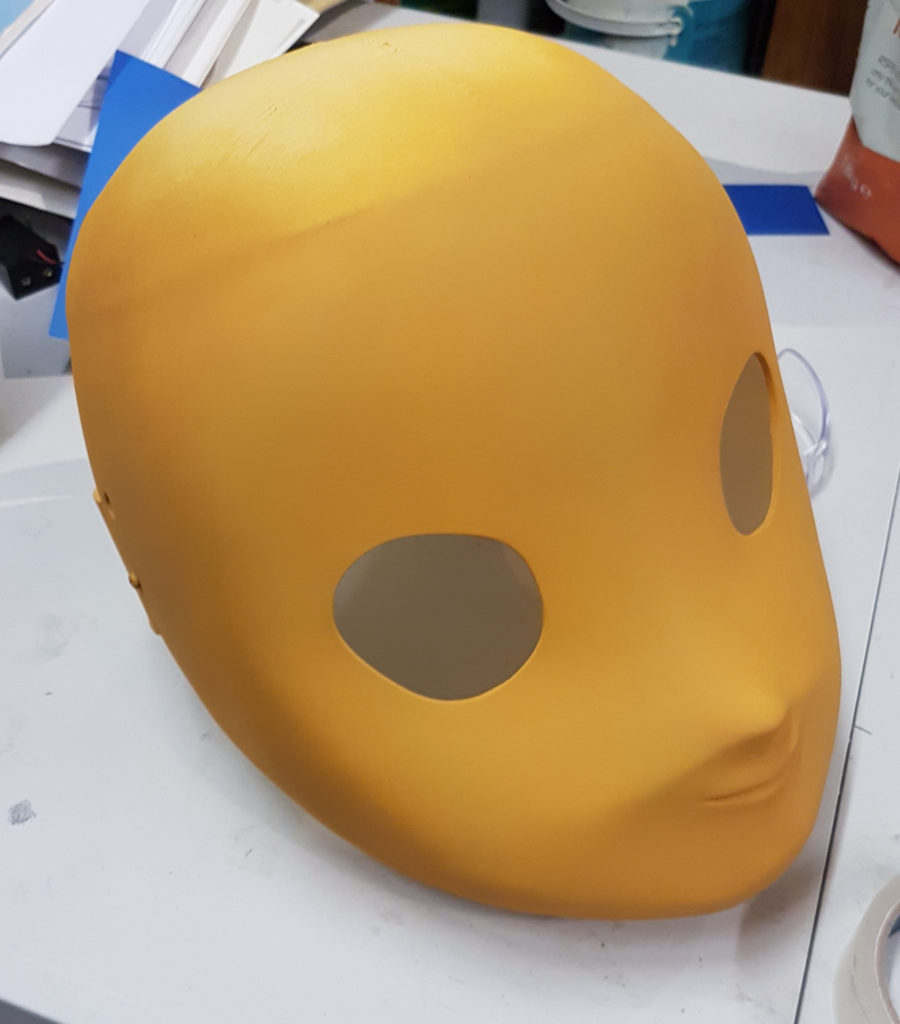
Painting was next, using standard car paint acrylic in a custom kigu colour, then a matt clearcoat normally used for minature models. The clearcoat really helps the mask have a non-shiny finish. We already had a spare set of Yui eyes, so just reused these to save some time (even though the eye openings were not exactly the same size).

Hair was next, we made a removable wig cap out of felt (next time we’d use something that doesn’t stretch and break as easily), then sewed the wigs to it. Bits of foam were added to the wig cap to get the hair to sit right (next time this could be built into the 3d model). Styling the hair took a few hours, and we ended up adding more wefts to the side, straightening, thinning, and cutting again after the first outing.

I’m really very happy with the result. There are a few things with the design I’d tweak for printing another mask (I think the mouth ended up a little high, the chin and nose should be slightly more pointy) but these are easy enough to change for next time.

Thoughts
I didn’t expect the mask to be durable, it’s a PLA 3D print, so it will probably crack or break if dropped and melt if it gets too hot. But it suprised me how it’s held up — travel-yui has made a return trip to Germany, a trip to Montreal, and been in a hot car boot in 45C weather in Arizona and survived without incident so far! And I can always reuse the wig and print another one. Although Jade might not be so enthusiastic for another week of sanding.